GUIDE: Registering a NESICA Card

Today’s post is all about NESICA!
Nesica cabs came out around two years ago and quickly spread across Japan. They’re great because you can access dozens of games on a single cab; anything from Blazblue to Raiden 2 to Psychic Force 2012(what?).
They’re also cool because you can register a card in your name that will track your stats across games as well as give you access to in-game shops where you can buy new costumes/colors/titles/etc.
I’ll explain how to register your card in this post, but that’s only the first step! You need to register your account to each game individually ;( I’ll cover that in other posts.
1) Anyway, first step is to go Buy a card! Look for a vending machine, put in 300 yen (don’t buy one from a 500 yen arcade!), then out comes your shiny new plastic NESICA card.
2) All the card systems in Japan require you to use the card once before you can register, so go Put your card on the reader and play a game.
3) Now we wait 10 Minutes, and Send an EMPTY E-MAIL to regist@nesica.net
4) Click the link in the reply and you will be brought to this screen. Fill it out and click the 送信 button! I don’t know where you are, so it’s up to you to figure out what Prefecture you’re in. (Pro-tip: Google) Tokyo = 東京都
5) Uh-oh, I hope you’re Japanese is up to par… Select the last arcade you used your card at. Ask an Arcade staff for help, use Google, or just go to HEY!in Akihabara.
6) This is where you Decide your Card Information. Pay attention to the name- you can’t use regular input method, needs to be Full-Width English or Japanese Characters. Good luck!
7) Now just Confirm you information and you’re finished! Congratulations on your new NESICA account!
That wasn’t so bad, right? Now you can set up accounts for Blazblue, Persona 4 Arena, Arcana Heart, AquaPazza, King of Fighters, and more! Just click the links off the game site: http://nesica.net/index/gamelist/?guid=ON and then check here (in the future) for guides on how to get set up.
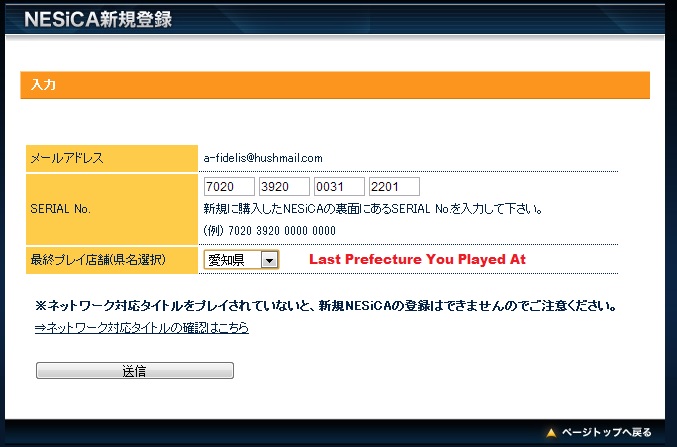
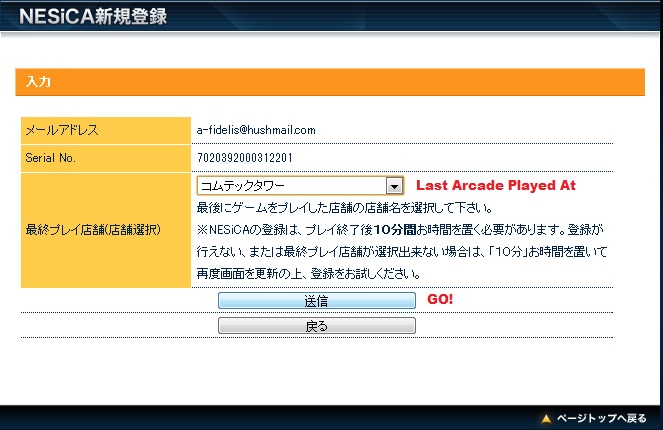
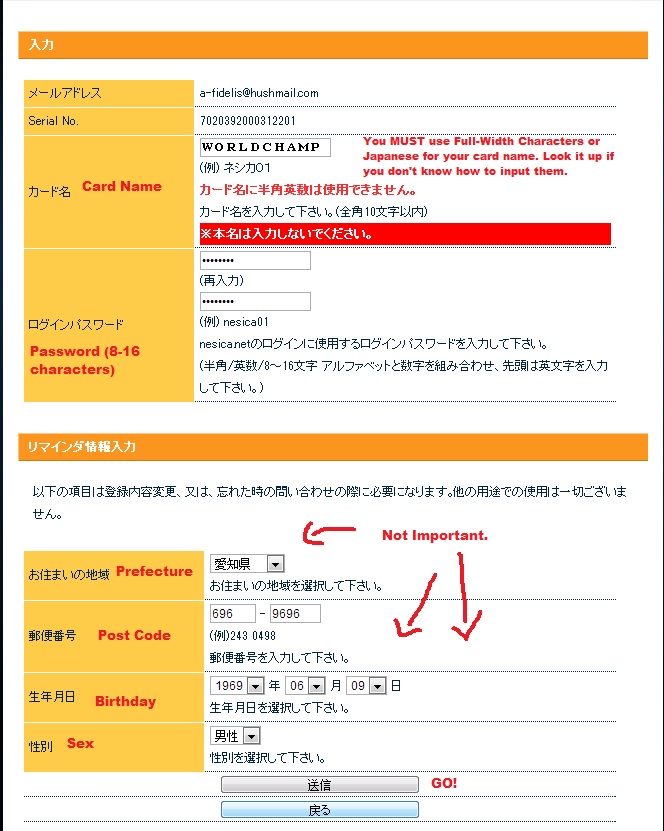
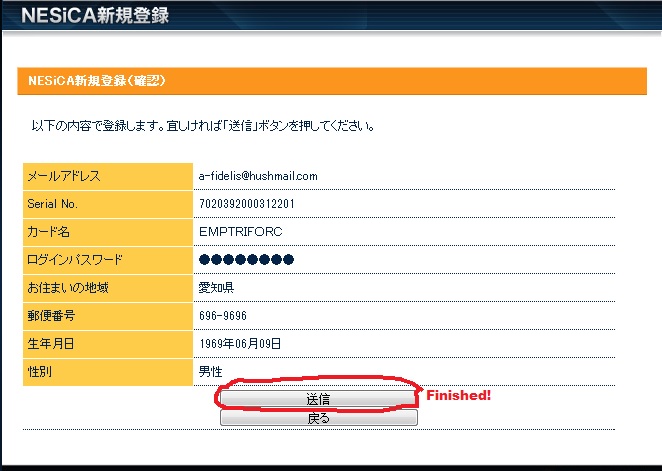
Thanks for making this
I was the one who made the topic on Gamefaqs that you replied to, so this is very helpful!
But your card is different from the first picture, why?
The one in the machine is just for display- it’s the old model. New model is plastic and sturdier.
I see, thanx.
Probably dumb question but if I only plan to be in Japan for a few days, should I get one?
It’s fun and cheap, why not?
I keep getting a “card name invalid” error, any ideas on what to do?